
mack-a 一键脚本 clash-verge-rev使用教程
一、搭建节点
1.下载脚本
wget -P /root -N --no-check-certificate "https://raw.githubusercontent.com/mack-a/v2ray-agent/master/install.sh" && chmod 700 /root/install.sh && /root/install.sh2.搭建
搭建教程参考此文章
二、安装clash-verge-rev
1.下载应用
1.windows
2.macOS 11+(Intel、Apple Silicon M)
3.Linux(DEB:64位 | Arm64 (Debian系) 使用 apt ./路径 安装、RPM:64位 | Arm64 (Redhat系) 使用 dnf ./路径 安装)
三、配置clash-verge-rev
1.打开系统代理
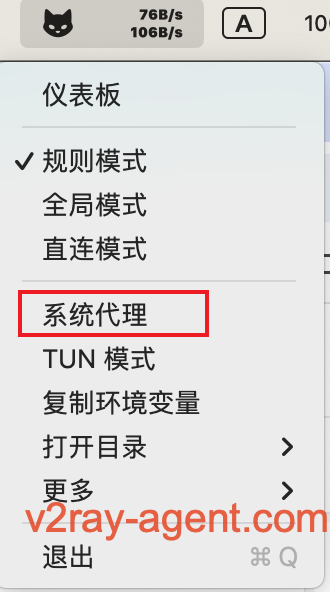
2.导入订阅
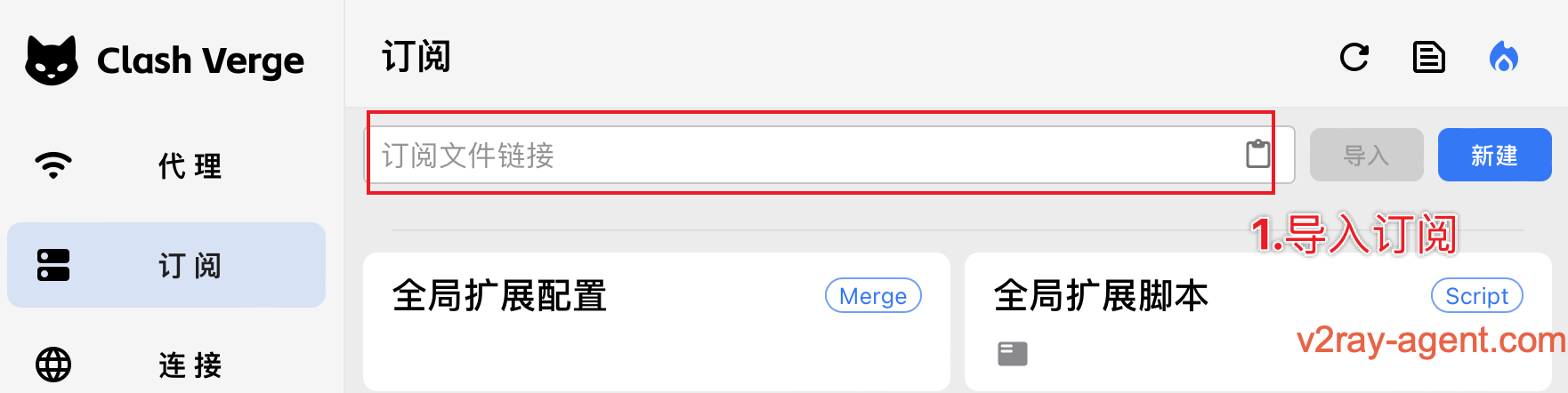
3.更新规则规则
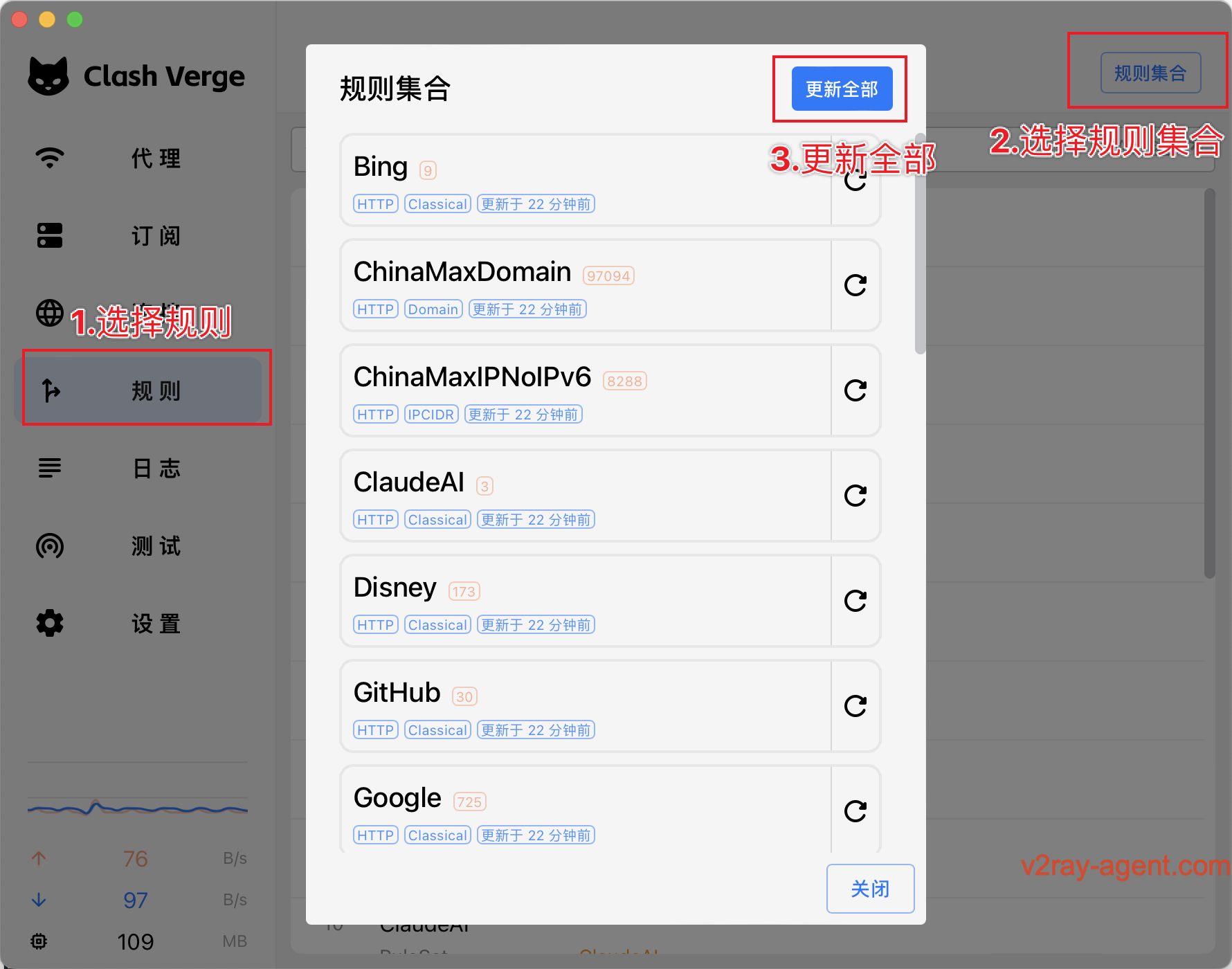
4.更新代理合集

评论
匿名评论
隐私政策
你无需删除空行,直接评论以获取最佳展示效果


